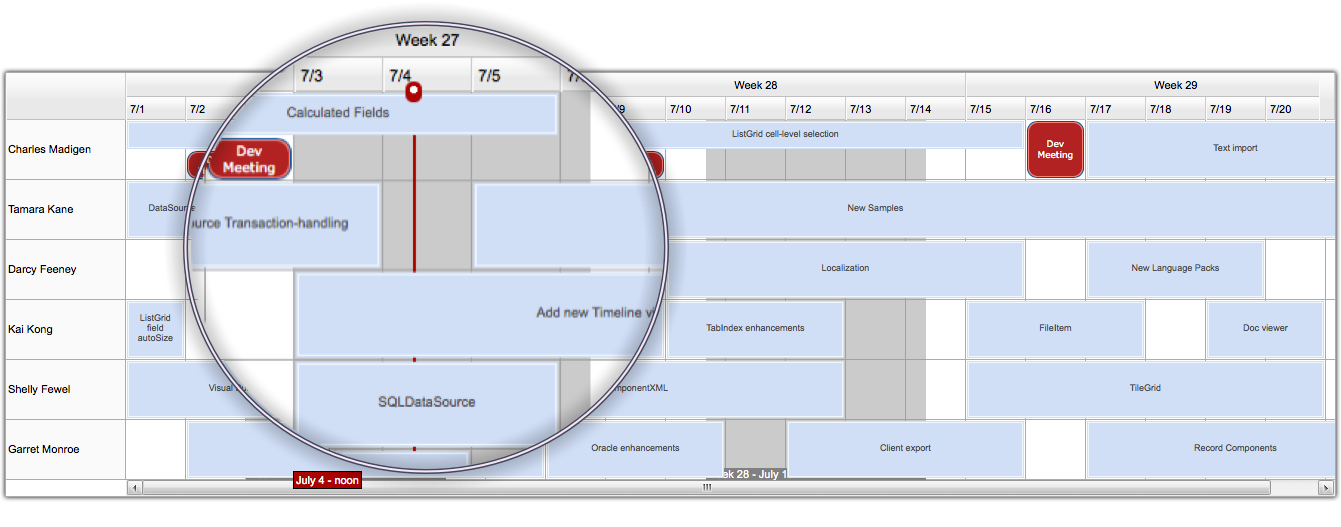More Amazing features for the upcoming V13.0 Release
In the last few months, we’ve been busy adding a whole new set of amazing features that will be available in the next release of SmartClient and SmartGWT.
We have already announced some fantastic additions to the framework in our previous posts (Part 1 / Part 2 ), and now there’s even more to extend the power and flexibility of SmartClient and SmartGWT!
This post shares just another taste of some of the new enhancements we have made recently.
FacetChart Databinding and Improvements
Historically, Charts have had their data values set by using the SetData() and updateData() APIs to set a static view of the chart.
In release 13.0, we’ve enhanced FacetChart to be a DataBoundComponent. The new features support a fetchData API that takes criteria and other DSRequest settings (like sorts), just like grids do, and will perform local filtering of data if criteria changes. So you can now easily create a drill-down interface that doesn’t require server contact.

OpenFin Support
With the new release, we’ve added support for OpenFin to SmartClient and Smart GWT.
OpenFin enables you to build multi-window desktop apps that look and feel just like natively installed apps so you can maximize your desktop real estate. Your windows can sit anywhere on the desktop, with or without frames. Apps you don’t actively watch can be minimized and automatically pop up when needed.
In collaboration with one of the world’s largest banks, our support for OpenFin means you can now create desktop applications that can open windows on multiple monitors.
Sharper Imagery
We’ve massively improved the quality of our internal imagery, so no matter how much you zoom in, you’ll still get the crisp, clean, seamless image view that you need.

SplitPane AutoNavigate
SplitPane component just got smarter. Using an “Auto-navigation” approach, SplitPane analyzes the controls placed in each pane and the DataSources they are bound to. It then automatically navigates between panes at the right time based on the actions that you take.
If you want to see what’s available in V13.0, download the V13.0 Pre-Release from our Downloads page.
If you want to upgrade early to V13.0, upgrade discounts are available based on your last license purchase date. View our License FAQs for more details, or contact us to discuss your upgrade options.
Best,
The Isomorphic Team