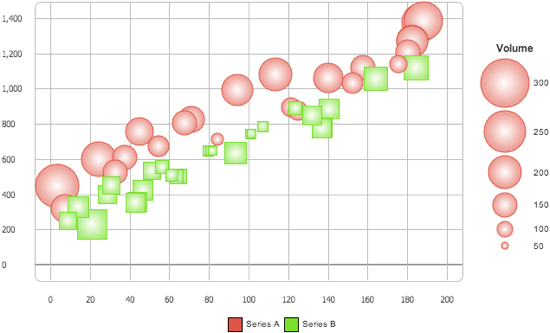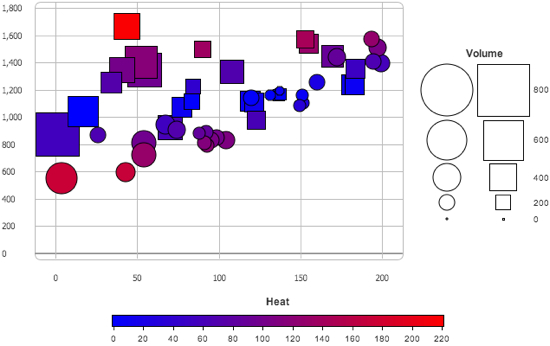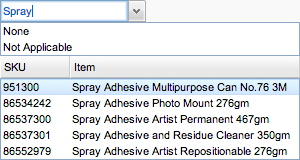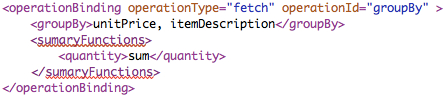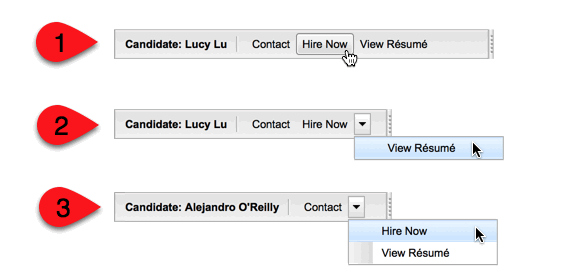First Batch of New Features for Smart GWT 5.0 / SmartClient 10.0
Smart GWT 5.0 / SmartClient 10.0 is just on the horizon, so we’d like to give you a sneak preview of some of the new features from the next major release. You can try these features now in the latest nightly builds, complete with samples and documentation. As always, our nightly development builds are more stable than the word “nightly” suggests – each nightly build must pass 10’s of thousands of automated tests before becoming available for download. To try out our newest, cutting-edge features, get the latest nightly builds from:
-
Smart GWT 5.0d:
-
SmartClient 10.0d:
If you have any issues or feedback with these new features, please post to the Forums. When posting, be sure to indicate that you are using a nightly development build, along with the exact date of the build.
New Features
-
Bubble Charts
Bubble charts are a type of scatter chart where the size of each rendered data point represents an additional metric value, allowing 3 continuous data values to be visualized together. Bubble charts include a legend showing how data values relate to data point size.
-
Color Scale Charts
Color scale charts use data point colors to represent another continuous data value. When color scale mode is enabled, charts will automatically draw a legend showing how colors represent data values. In addition, “bubble” and “color scale” modes can be combined to produce charts that show up to 4 data values per point.
-
Streaming Exports
Exports to Excel now stream data directly from the database, enabling export of extremely large datasets without using too much server memory. In the past, large exports could starve the server if multiple users performed them simultaneously. In addition, custom streaming exports can now be written using the new server-side API StreamingResponseIterator.
-
“Special Values” area in drop-downs
Frequently, you may want to allow users to pick from a list of choices, but also allow a “special” option such as “Not applicable” or “None”. This becomes tricky with large lists or with a search interface, where special values can get scrolled offscreen or eliminated by search criteria. Now the ComboBox and SelectItem controls provide the ability to show special values in the list of options separate from the searchable, scrollable area.
Special Values This feature also removes the limitation that data paging could not be used whenever allowEmptyValue was used. Look up comboBoxItem.specialValues in the docs for a full description of the feature.
-
“Strict Mode” for DataSource & Component XML
Occasionally when declaring DataSources or Components in XML, a typo in a property name can cause a problem and be difficult to spot. Yet both formats are deeply extensible, so we can’t just flag all unrecognized properties as errors since they may be user extensions. The solution is the new “strict mode” capability. When you enable “strict mode”, you get a warning for any unrecognized attribute or tag as your XML is processed. You can enable or disable “strict mode” at any granularity in your XML files, so you can get rid of warnings for any custom attributes or tags you may add. Please see the Strict Mode overview in the docs for details.
-
Faster Calendar
The scalability and responsiveness of the Calendar component has been greatly improved, and introduces a cleaner look where controls such as the close button and resizer appear only when needed.
-
Logging Facade
The server-side framework uses the Apache Log4j framework for logging, which enables us to do some very powerful things, like enable or disable different levels of diagnostics at runtime, and retrieve the most recent logs in a web-based tool (both features of the Server Logs tab of the Developer Console). However, some users have wanted to redirect all diagnostics to other kinds of logging systems, so we’ve added support for the Simple Logging Facade framework (slf4j), with a command-line flag that allows switching between the default Log4j logging vs logging via slf4j. Please see the Server Logging overview in the docs for details.
As always, please send us any bug reports or feedback in the Forums. Please be clear about what product and version you’re using when reporting issues, including the exact date of the build.
Download Smart GWT 5.0d or SmartClient 10.0d to get started using our newest features today!
Enjoy!
The Isomorphic Team