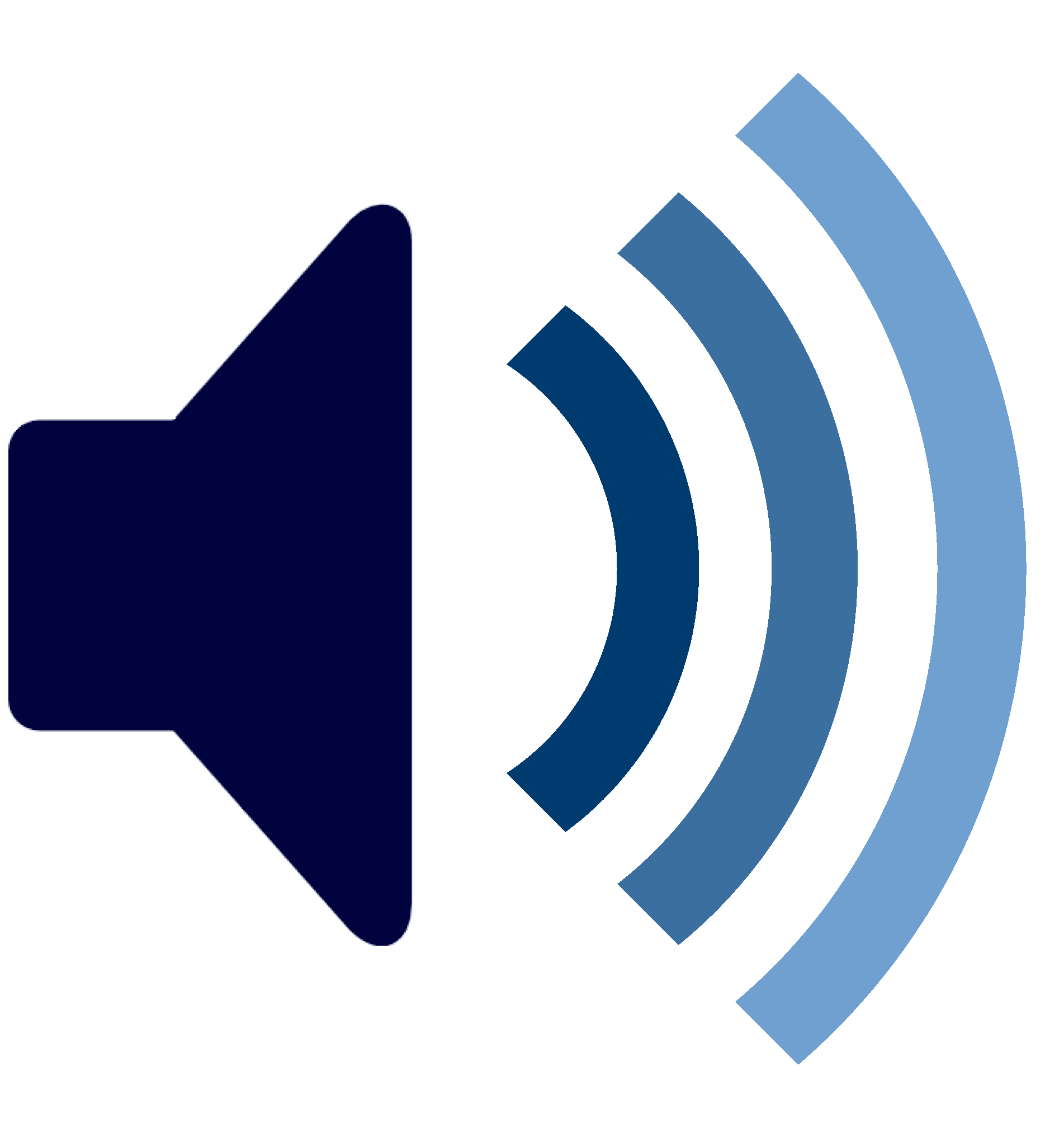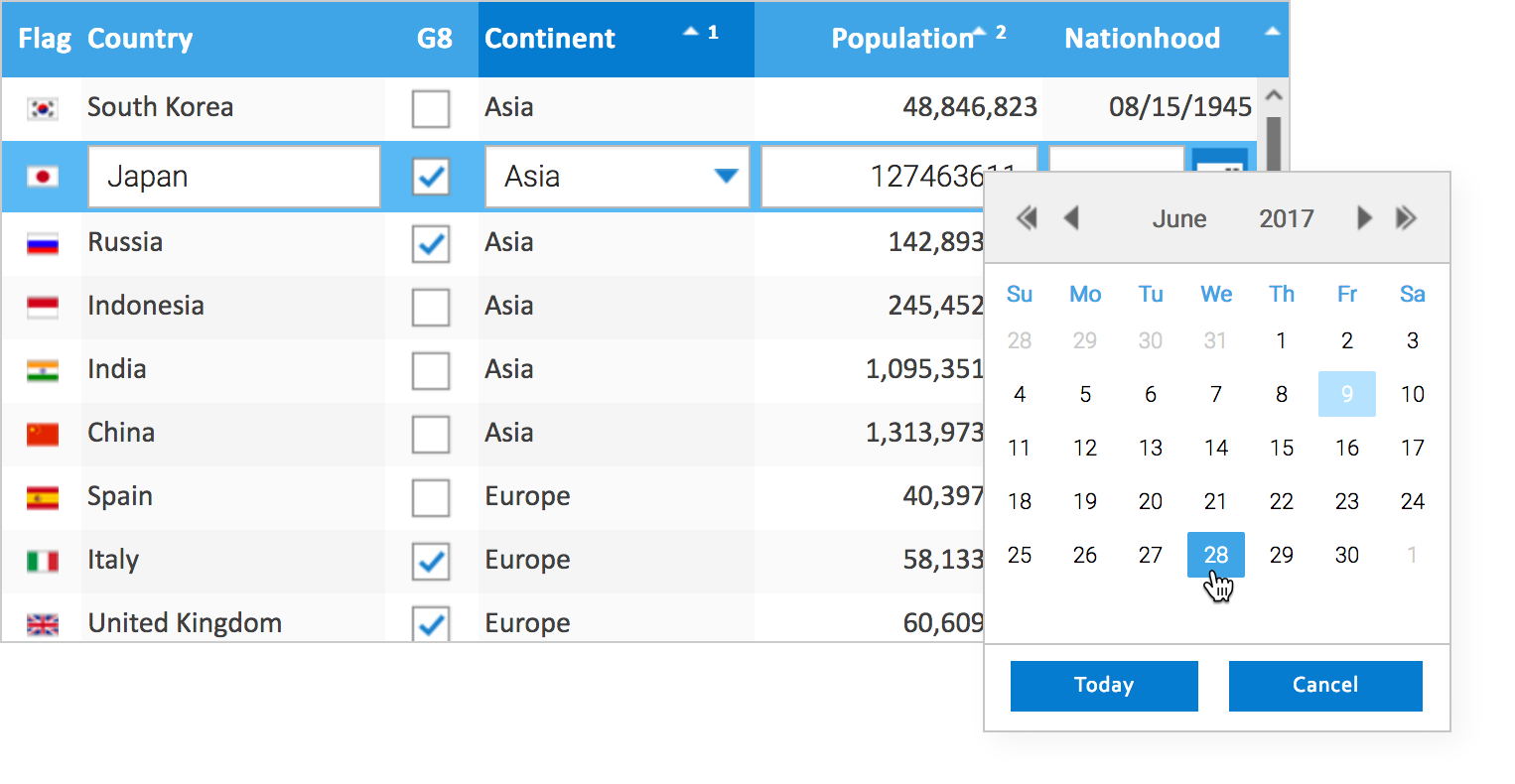Announcing SmartClient 13.1: Power-Packed Features for Performance, Data Management, and Testing

SmartClient 13.1 is here, bringing a wealth of new functionalities designed to enhance application performance, streamline data management, and elevate automated testing capabilities. This latest release provides advanced tools to help developers create faster, visually appealing, and more robust applications. Here’s a look at what’s new:
1. Next-Level Visuals: Elegant Skins, Scalable Icons, and Retina-Quality Media
Shiva Skin: A new, sleek visual skin that enhances application aesthetics with stylish fonts, dynamic color schemes, and sharp SVG icons. A dark mode version, “Shiva Dark,” is also in the pipeline for low-light environments.
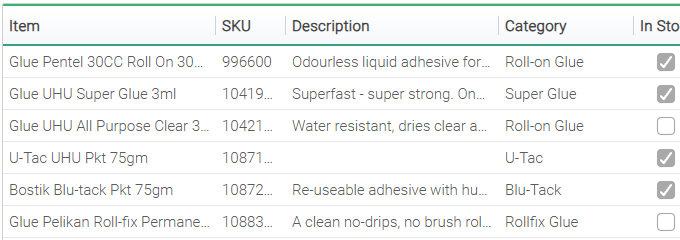
SVG Spriting: New SVG spriting technology allows icons to load efficiently in a single file, reducing load times. These SVG icons are scalable and dynamic, making them visually appealing across all screen sizes and adaptable in color.
Check out SVG Symbols Showcase and Fill and Stroke Showcase samples to see SVG spriting in action.
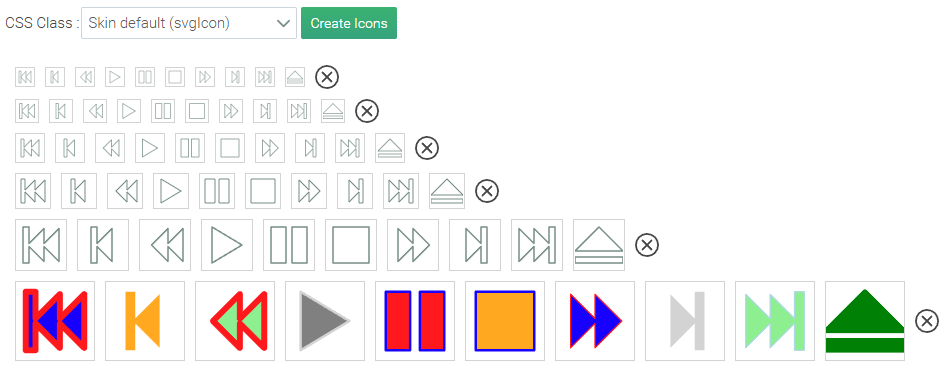
High-Resolution Media: Media assets within the SDK have been updated to high-resolution, retina-quality images for sharper displays. The media management system has been optimized, removing redundant files and reducing download sizes.
2. Lightning-Fast Performance for Large Datasets

- Faster JSON serialization
- Optimized SQL re-selects
- HikariCP integration for efficient database connections
- Faster Java reflection
- Enhanced server-side scripting
- Quicker SQL multi-inserts.
These optimizations enhance the speed and reliability of handling large datasets.
With these updates, SmartClient 13.1 offers improved development efficiency, enhanced UI responsiveness, and significant server-side performance gains, providing developers with robust tools for building high-performing and visually engaging applications.
For a detailed look at these visual and performance upgrades, check out our blog post on Superior Performance and Better Visuals in SmartClient 13.1.
3. Effortless Data Control for High-Performance Applications
Data-intensive applications benefit significantly from the data management tools introduced in this release. Key features include:
Fetch Only Needed Data
To minimize performance bottlenecks, developers can now configure grids to fetch only the data fields currently required. This feature dynamically loads fields only when needed (using fetchFields), reducing unnecessary data load and enhancing performance. Fields with high data load can be marked to fetch only on-demand, further optimizing data retrieval.
As demonstrated in the showcase example, when you apply the highlight (Highlight G8 Countries), the grid identifies the need for the additional field and retrieves it accordingly.
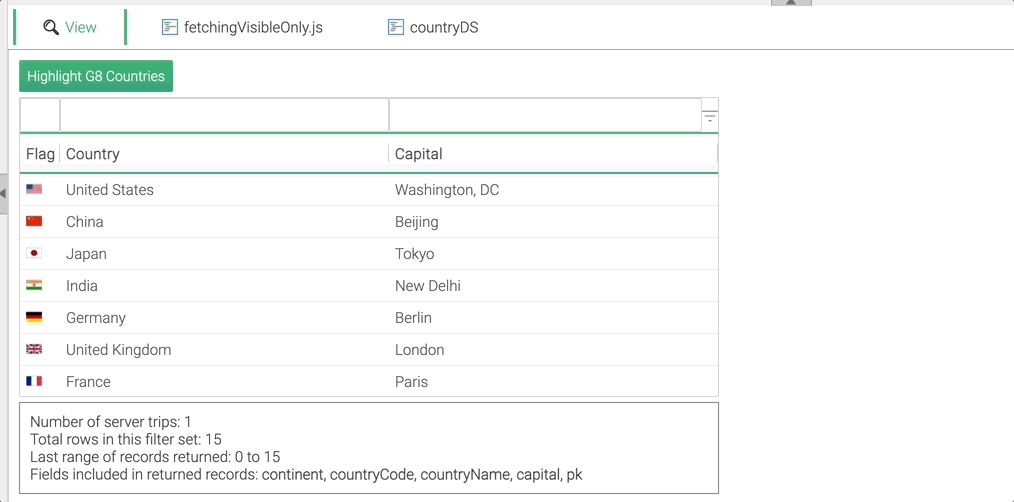
Union DataSource
This feature allows developers to merge data from multiple sources into a single, unified view, similar to SQL’s UNION. It simplifies working with related data stored in separate tables, such as contractors and employees, by enabling seamless integration into a consolidated view.
Explore how this functions in the Union DataSource Showcase.
Flexible Client/Server Filtering
SmartClient’s new mixed filtering approach allows selective server-side filtering for complex criteria while retaining fast client-side filtering for other fields. This setup delivers the performance benefits of client-side filtering and adds server-side capabilities for specialized filtering, such as fuzzy logic, that can’t be handled on the client side.
Discover more in the Mixed Filtering showcase.

Improved clientOnly DataSources for Testing
Enhancements to clientOnly DataSources introduce automatic indexing, making in-browser, high-volume data testing faster and more efficient. This feature allows developers to simulate high-performance data handling directly in the browser, providing a realistic benchmark for server integration later.
SmartClient 13.1 offers improved data query and filtering control, efficient data fetching, and powerful client-server flexibility, enabling developers to build high-performance, data-driven applications with ease and precision.
Dive deeper into these data management advancements in our dedicated post on Boosting Data Management with SmartClient 13.1.
4. Smarter, Faster Testing for Stable Applications
SmartClient 13.1 introduces advancements in automated testing with full Cypress integration and enhanced Search Locators, simplifying testing and improving application stability.

Cypress Integration: SmartClient now supports Cypress, a popular end-to-end testing framework known for its ease and speed. Cypress offers a more accurate testing environment by running directly in the browser, reducing the flakiness often found with traditional tools like Selenium. Key benefits include:
- Seamless Locator Integration: SmartClient’s locator system works smoothly with Cypress, allowing developers to avoid fragile selectors (e.g., CSS or XPath) by using robust locators that are less sensitive to UI changes.
- Cross-Browser Testing: Cypress and SmartClient offer reliable testing across all major browsers.
- Fast Execution: Cypress significantly reduces testing time, a benefit for applications with complex user interactions.
The official guide for integrating Cypress with SmartClient can be found here: SmartClient Cypress Documentation.
Enhanced Search Locators: The new Search Locators improve upon SmartClient’s locator system by allowing developers to identify elements using attributes rather than relying on static DOM structures, which ensures test resilience. Benefits include:
- Abstracted Element Identification: Search Locators can identify components based on attributes and functions, rather than their position in the DOM, making tests easier to read and maintain.
- Resilient to UI Changes: Since these locators are unaffected by DOM changes, skins, or browser differences, tests are more stable and less prone to breakages when UI updates occur.
For detailed guidance on using locators and integrating Search Locators into your test scripts, refer to our AutoTestLocator Documentation.
Learn more about these powerful testing capabilities in our blog on Cypress Testing and Search Locators in SmartClient 13.1.
These updates establish SmartClient 13.1 as a powerful platform for enterprise-level applications, providing developers with tools to maintain high performance, manage complex data effortlessly, and ensure application stability with robust automated testing.
Each of these features is designed to make SmartClient 13.1 a go-to solution for developers building modern, data-driven applications. Explore each of these innovations by following the links above to learn more!