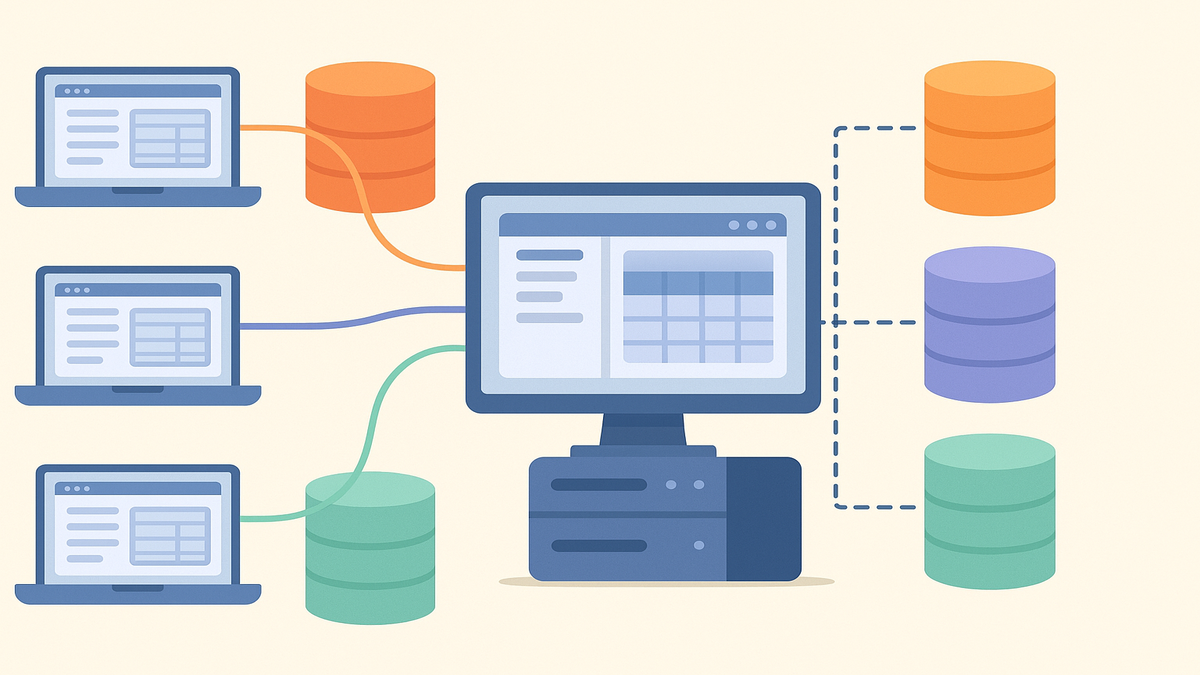AI Assist: Talk To Your Datagrid

What if you could just talk to your datagrids and tell them what to do? That’s AI Assist for datagrids.
Imagine asking your application, in plain English, to “show all customers with overdue invoices”. SmartClient’s new AI Assist feature allows everyday users to interact with datagrids as if they were seasoned analysts, simply by using natural language.
AI Assist for Datagrids
The idea is simple but powerful: AI drives the existing UI on the user’s behalf. AI Assist is being added everywhere within SmartClient; however, with the release of SmartClient 14.x, the datagrid-specific AI Assist is production-ready.
SmartClient grids are so powerful that even long-time users of SmartClient-based applications often don’t realize just how much they can do. Our grids aren’t just tables; they are full-featured analytics and reporting engines, capable of grouping, summarizing, filtering, pivoting, exporting, and more.
By combining this power with AI Assist, we’re giving ordinary users the capabilities of expert analysts, without the learning curve.
Configured by AI, Powered by SmartClient
Once the AI has done its job, configuring filters, sorts, summaries, or other grid settings, it steps aside. From that point forward, you’re interacting with a fully configured SmartClient grid using the standard UI.
Because AI Assist configures the grid using standard SmartClient APIs, it works transparently with our existing Saved Search features. Even though AI configures the grid, anyone you share it with doesn’t need AI to use it; they just get a fully functional, customized grid experience that behaves exactly as if it had been manually configured.
This spreads the power of AI even further into your organization: if one person has access to AI Assist, it’s as if everyone does.
AI Assist vs AI Data Enhance (AIDE)
Note that we do also offer AI features that involve record-by-record analysis of grid data, for things like sentiment analysis. This is our AIDE feature, and it lets end users make requests such as: “rank these customer complaints by urgency, based on the customer’s description of the issue”.
AIDE results can also be shared via Saved Search, but in the case of AIDE, the recipient must have AI access to use the search.
Enable AI Assist with a Single Property
Getting started with AI Assist couldn’t be easier. Once you’ve set your AI API key in server settings, it’s just a single property to turn it on in any grid:
canConfigureViaAI: trueOnce this property is enabled on any ListGrid or TreeGrid, users will see a new option when they right-click on any grid header. This adds the “Configure via AI” menu item, giving them instant access to natural language configuration.
AI-Configurable Grid Features
AI Assist can be used to configure several key aspects of the grid by interpreting natural language input and translating it into standard SmartClient API calls. These include:
- Filtering: AI Assist generates AdvancedCriteria based on the user’s query and applies it as the active filter on the grid.
- Sorting: It can define one or more sort levels by updating the grid’s sort configuration in alignment with the user’s intent.
- Grouping: The AI can configure data grouping on any field, enabling grouped views directly through the UI.
- Hiliting: AI Assist can create or modify hiliting rules based on semantic conditions and apply them using standard hilite APIs.
- Visible Fields: AI Assist can update the set of visible fields by modifying the grid’s field configuration, hiding or showing fields as needed.
Use Case Examples
With just a plain-English request, AI Assist instantly shapes a meaningful view of the data. In this case, it uses natural language to manipulate the existing Orders grid, splitting it by customer to show each customer’s most recent orders, while also highlighting high-value orders in a different color to make them stand out.
The grid is neatly organized so that outdated or in-process entries don’t get in the way, and unnecessary fields stay hidden. The result is a clear, actionable view that surfaces the right information at the right time without anyone needing to dig through settings or write complex queries.
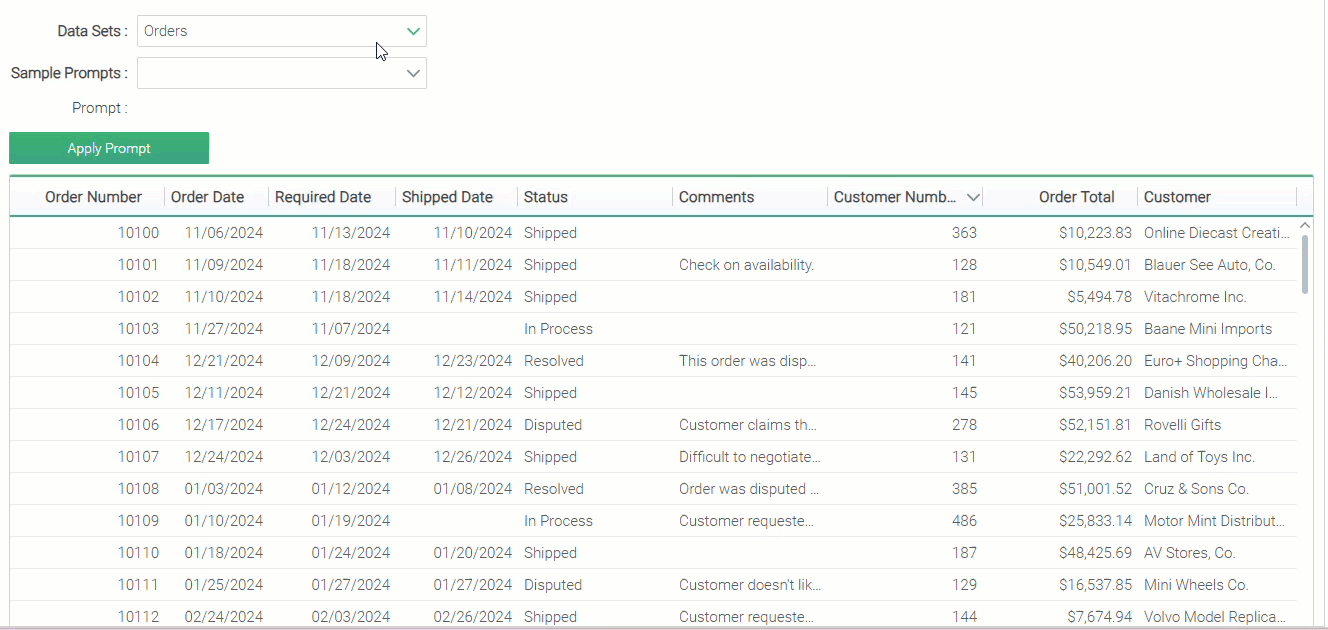
Once the prompt is applied, you can see the full transformation of the grid, all powered by a single user request and executed via our native APIs. Explore the Configure Grid sample.
If you’re a current customer or an active member of the SmartClient community, you should already have access to the sample. Just make sure you’re logged in. Can’t access the demo? No problem, simply Contact Us and we’ll get you set up with the appropriate access.
And that’s just one example. AI Assist can adapt to all kinds of scenarios. For instance, here’s how it handles issue tracking, taking your prompt, applying the right filters and groupings, and setting everything up so you can get straight to work.
AI Assist makes it effortless to track issues by turning a simple request into a ready-to-use grid. In this case, it highlights what matters most: each team member’s open tasks, with the oldest issues surfaced first, so nothing slips through the cracks. Closed items are automatically filtered out, keeping the view clean and focused. The result is a clear, prioritized snapshot of team workload created instantly, without the hassle of manual setup.
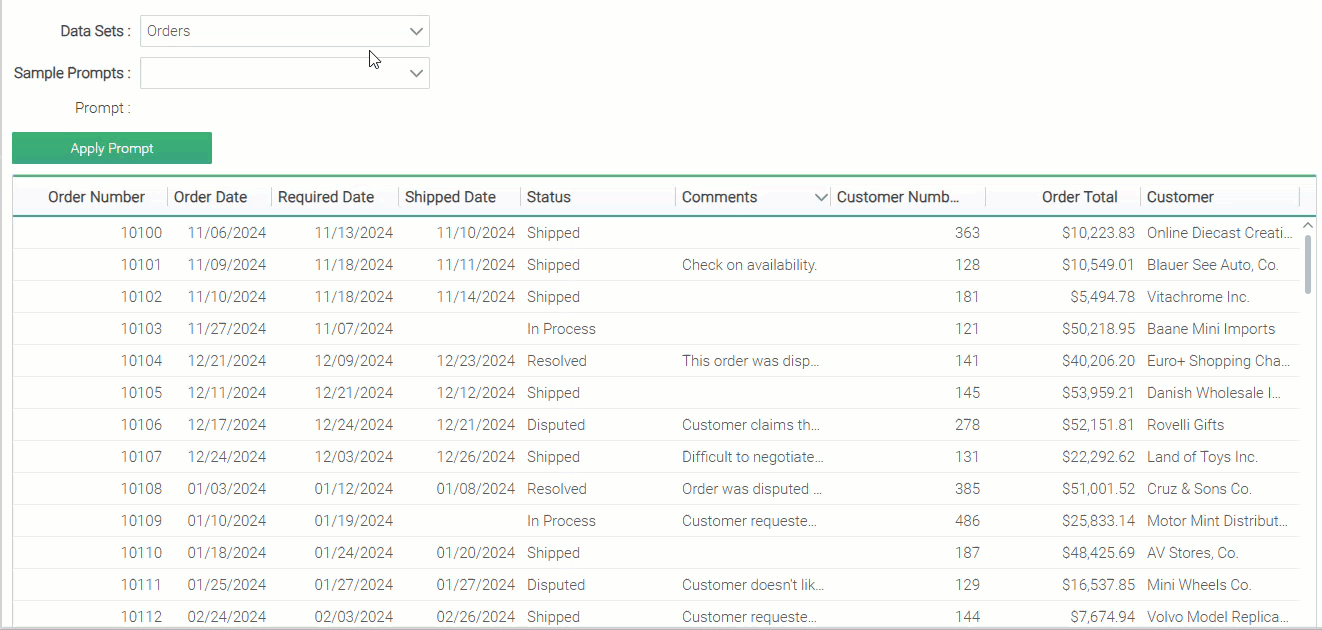
Check out the Configure Grid sample for yourself here.
Hilite via AI (AI Assist)
With AI Assist, highlighting key metrics becomes as simple as describing what you want in plain language. Instead of manually configuring complex rules, a user can just say which fields and thresholds matter, and the grid instantly applies the right formatting. In this example, large populations and low GDP values stand out with clear visual cues, making critical insights easy to spot at a glance.
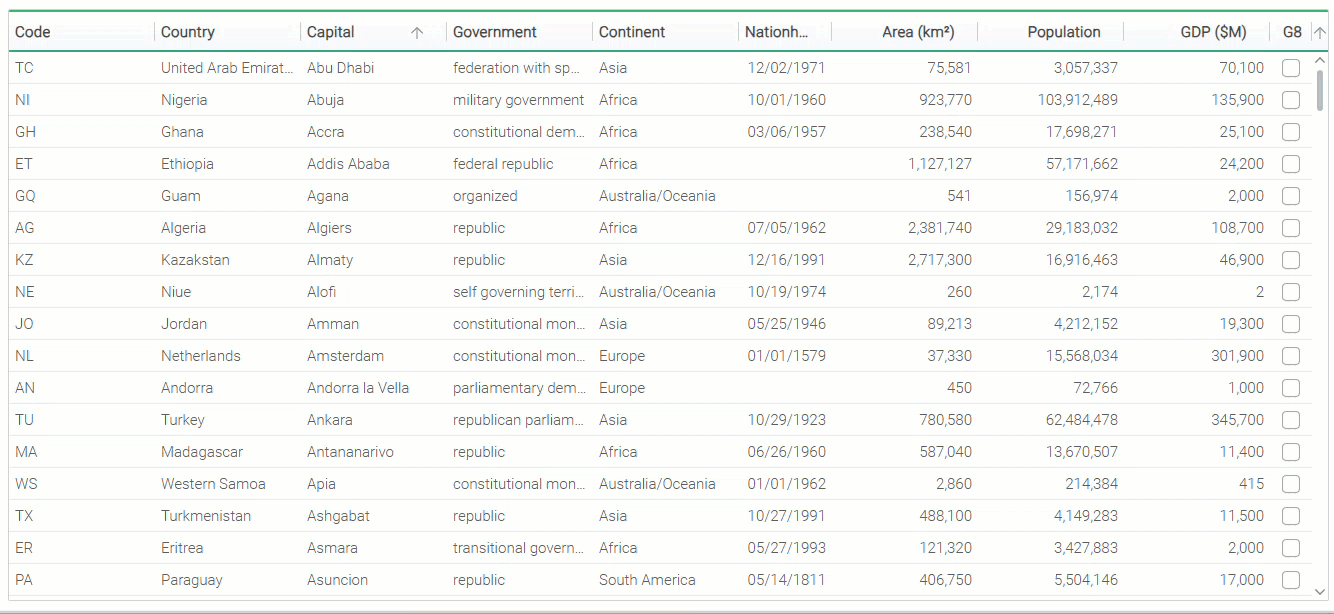
This kind of AI-driven conditional formatting is ideal for monitoring critical reporting, exception spotting, or highlighting thresholds for high/low risk indicators, all without requiring manual rule setup or technical knowledge. Check out the sample.
Filter by AI: A Focused Alternative
We also offer a Filter by AI (AI Assist) feature that highlights a simpler interaction: using AI only to adjust the grid filter. Some may prefer showcasing AI in this narrower way, focusing specifically on enhancing the filtering experience rather than exposing the entire grid configuration through natural language.
To check out Filter by AI, see the sample.
Ready to Add AI to Your Grids?
All of the features shown, including Configure via AI, Hilite via AI, and Filter by AI, are available now in SmartClient 14.x as separately licensed technologies.
There has never been a better time to add AI to your applications. SmartClient’s AI Assist makes it easy to do so, providing a powerful and low-effort way to show that your organization understands the value of AI and is leading the way in innovation.
Interested in adding AI Assist to your application? Contact us for licensing details and access. Some features may also be supported on SmartClient 13.x builds depending on your use case, so let us know if that’s something you need.