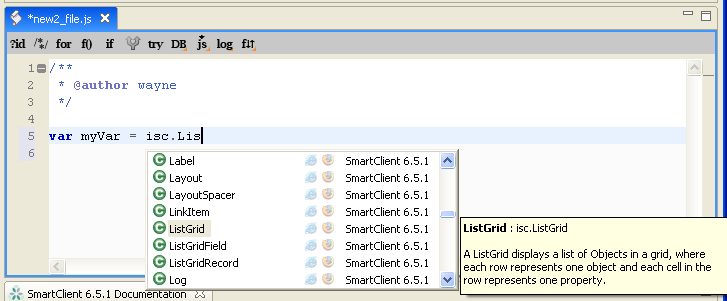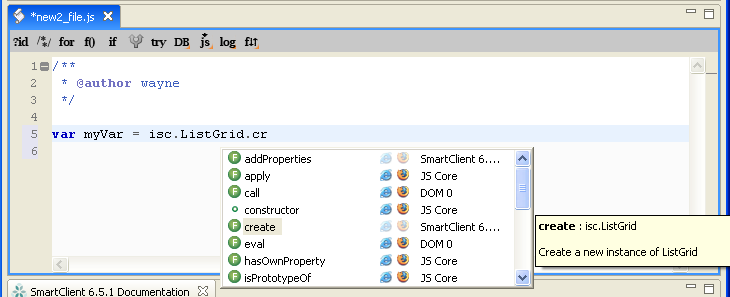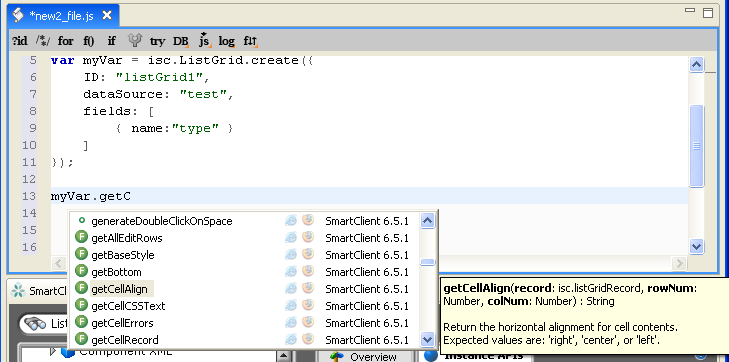SmartClient plugin for Aptana
We’re pleased to announce a beta release of the SmartClient plugin for Aptana Studio. Among other features, this plugin provides code auto-completion for SmartClient APIs, boosting your efficiency and making it easier to learn and discover SmartClient’s rather vast functionality.
Eclipse fans, take note: Aptana can be installed as an Eclipse plugin, so this will slot right into your existing environment.
Update
If you’re having any trouble getting this working, a couple of tips:
-
If you’re not seeing the “SmartClient 6.5.1” entries in either Global References or in the New Project wizard, try running “Clean Configuration” on the Help | Aptana Troubleshooting menu
-
If you’re trying to make it work with Eclipse 3.4, you must use the 1.1.7 beta version of Aptana – instructions here
The Aptana IDE is already a pretty good place to do Javascript development, with syntax coloring, error checking and code assist for core Javascript functionality. The SmartClient plugin provides these extra features specifically for SmartClient developers:
-
The option to create a SmartClient project in the Aptana New Project wizard
-
The ability to load the SmartClient documentation browser and Feature Explorer inside Aptana, alongside your code (though you’ll need a tall screen if you want to arrange things like I have here!). The SmartClient docs also appear inside Aptana’s help system.
-
Code Assist on the complete SmartClient API. This feature is similar to the Code Assist / Code Completion / Intellisense features found in most modern IDEs for static languages.
The Code Assist support for SmartClient isn’t yet everything we’d like it to be. For example, there is no code assist for the object literal we commonly pass to the create() function. Passing an object literal with properties is a common pattern in a number of frameworks, however, supporting Code Assist for this will require some Aptana enhancements. We’re reaching out to the Aptana team to see if we can get this working – stay tuned.
The beta version of the plugin is available right now, for those who can’t wait for shiny new tools. Follow these steps:
-
Grab the Community Edition of Aptana Studio here
-
Download the SmartClient plugin beta here
-
Unzip the plugin file into your Aptana “plugins” folder. The “plugins” folder should now contain a subfolder called “com.smartclient.6.5.1”
-
Start up Aptana and in the “References” view open up “Global References”. Check the entry for SmartClient 6.5.1
-
Enjoy…
Finally, just a couple of screenshots showing the Code Assist in action
Showing the list of available classes in the isc namespace:
Showing the class-level methods and attributes of a SmartClient class:
Showing Aptana recognizing “myVar” as a ListGrid instance, and offering code assist accordingly. Note that we are able to do this, even though we created the reference in the standard SmartClient way (using the create() method), rather than using “new”.
Showing Aptana’s code assist support for name, type and descriptions of function parameters:
Showing code assist for known return types. Here, listGrid.getCellRecord() returns an isc.ListGridRecord (as indeed, the last screenshot shows), so Aptana provides code assist for that class appropriately (you can see the full ListGridRecord API in the SmartClient doc window underneath the code window):